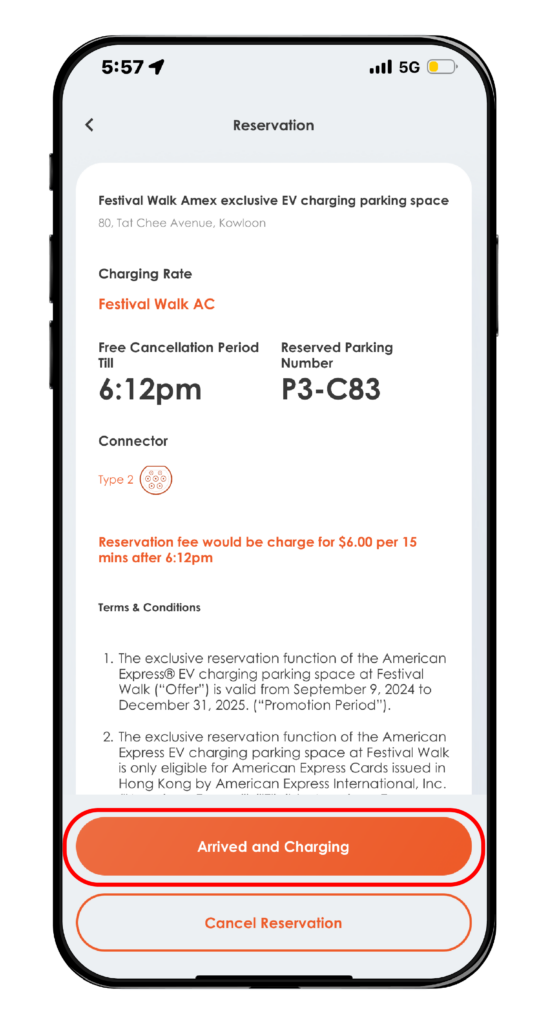Exclusive Charging Parking Space
From now until December 31, 2025, eligible American Express card members who register as members at Cornerstone EV Charging App can
reserve exclusive American Express charging spaces at Festival Walk.
Please see the details below for reservation information:
All reservation features are only available to American Express users and must be used during top-up with their Amex credit card at Cornerstone EV Charging mobile app.
Top-up process is as follows:
Step 1: Register as a member on Cornerstone EV Charging App. After logging in, click on “Top-up” next to the cash wallet on App.
Step 2: Enter the desired top-up amount and select “AMERICAN EXPRESS Top-up”
Step 3: Choose the American Express credit card already saved in your account or re-enter your American Express credit card details.
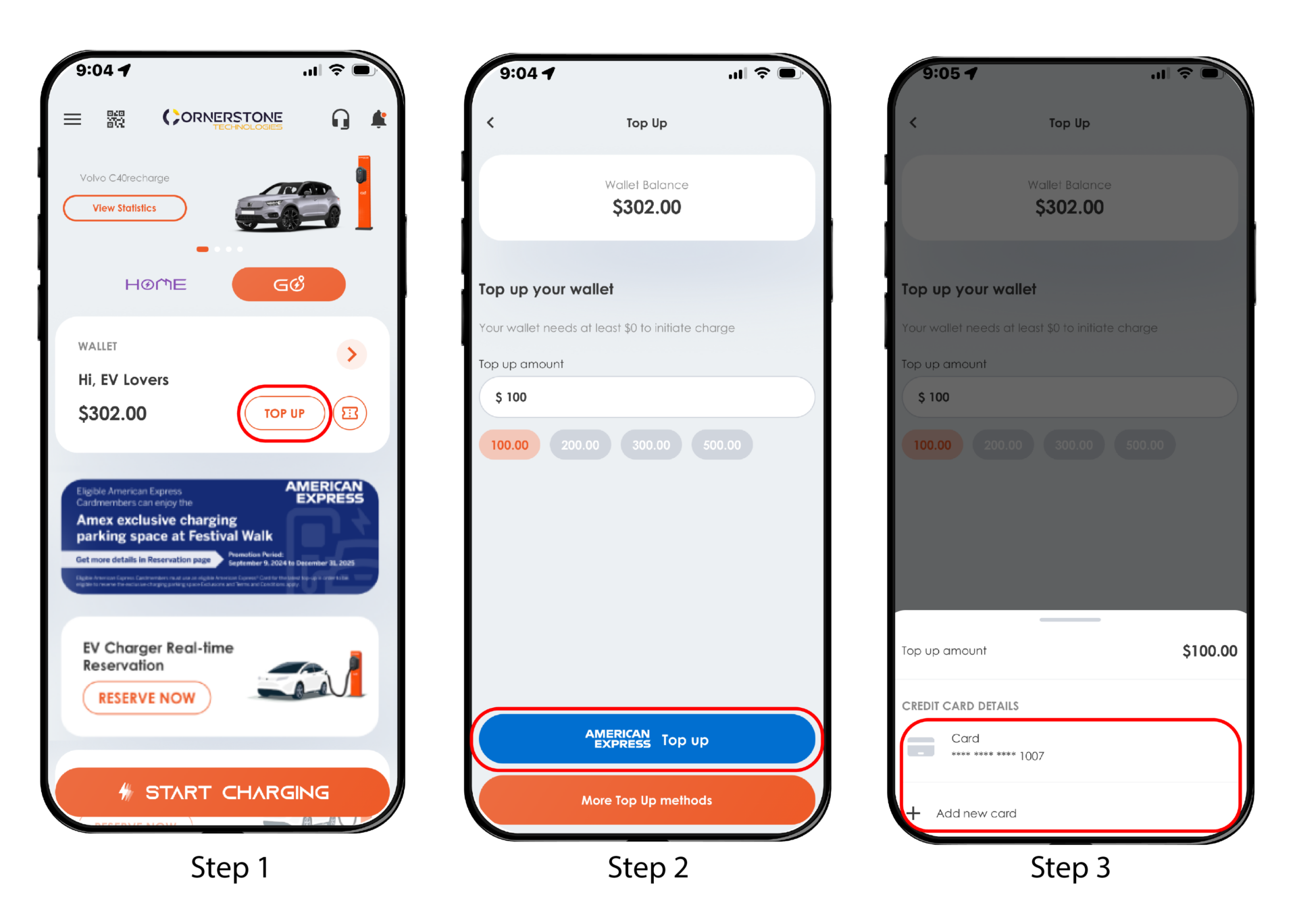
Once you become an eligible member,
you can reserve exclusive parking spaces within the mobile app.
Once the user successfully uses an American Express credit card to top-up, the system will automatically verify the user as an eligible member.
(Left Image) The user will see the “Festival Walk – American Express Exclusive Parking” “Available to Reserve” option in the App.
(Right Image) After selecting this option, the user can view the information about available parking spaces for reservation.
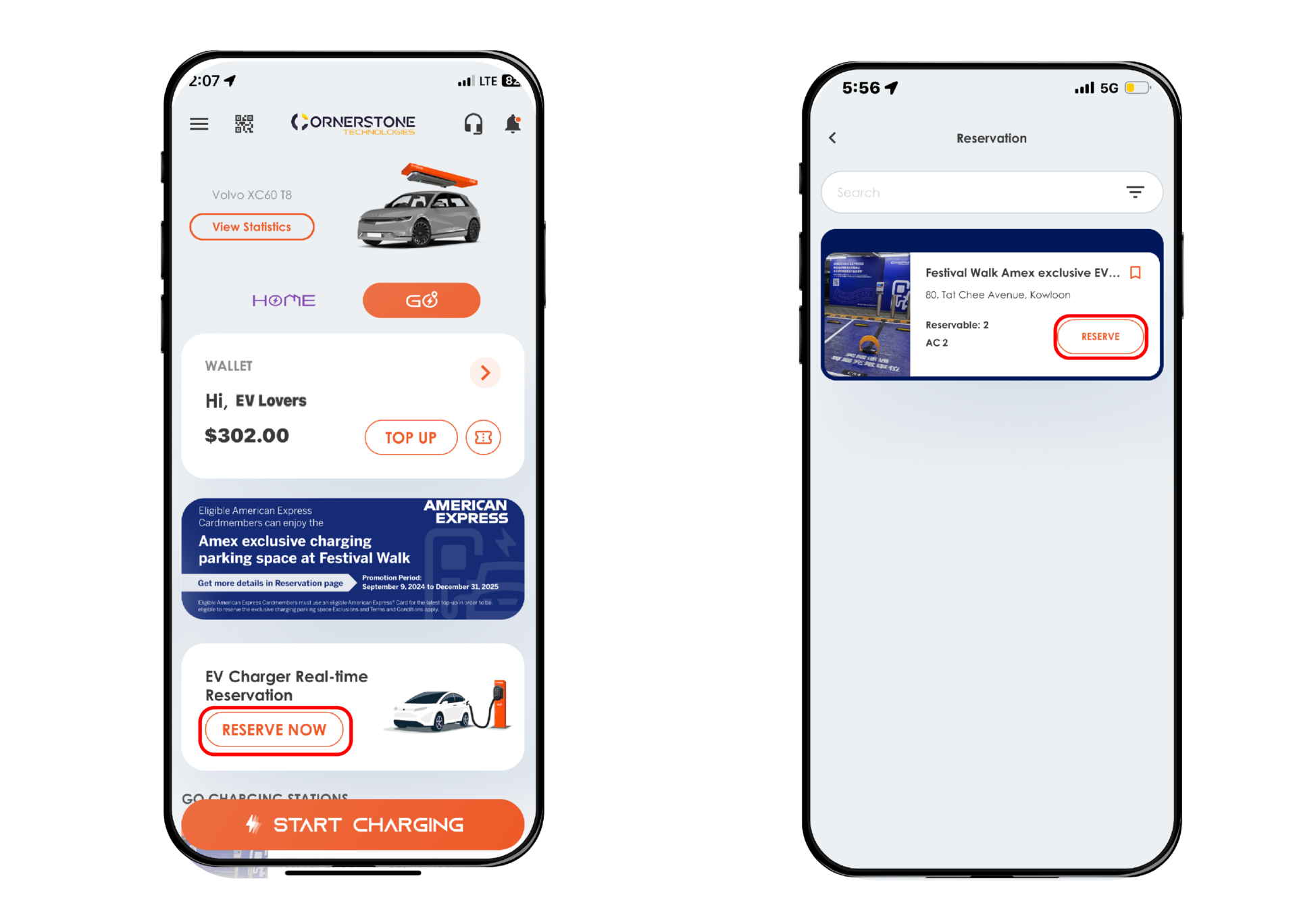
(Left Image) After clicking “Reserve,” all details regarding the parking space reservation will be displayed, along with the terms and conditions of the reservation.
(Right Image) The user needs to read all the information and can click “Confirm Reservation” at the bottom of the page.
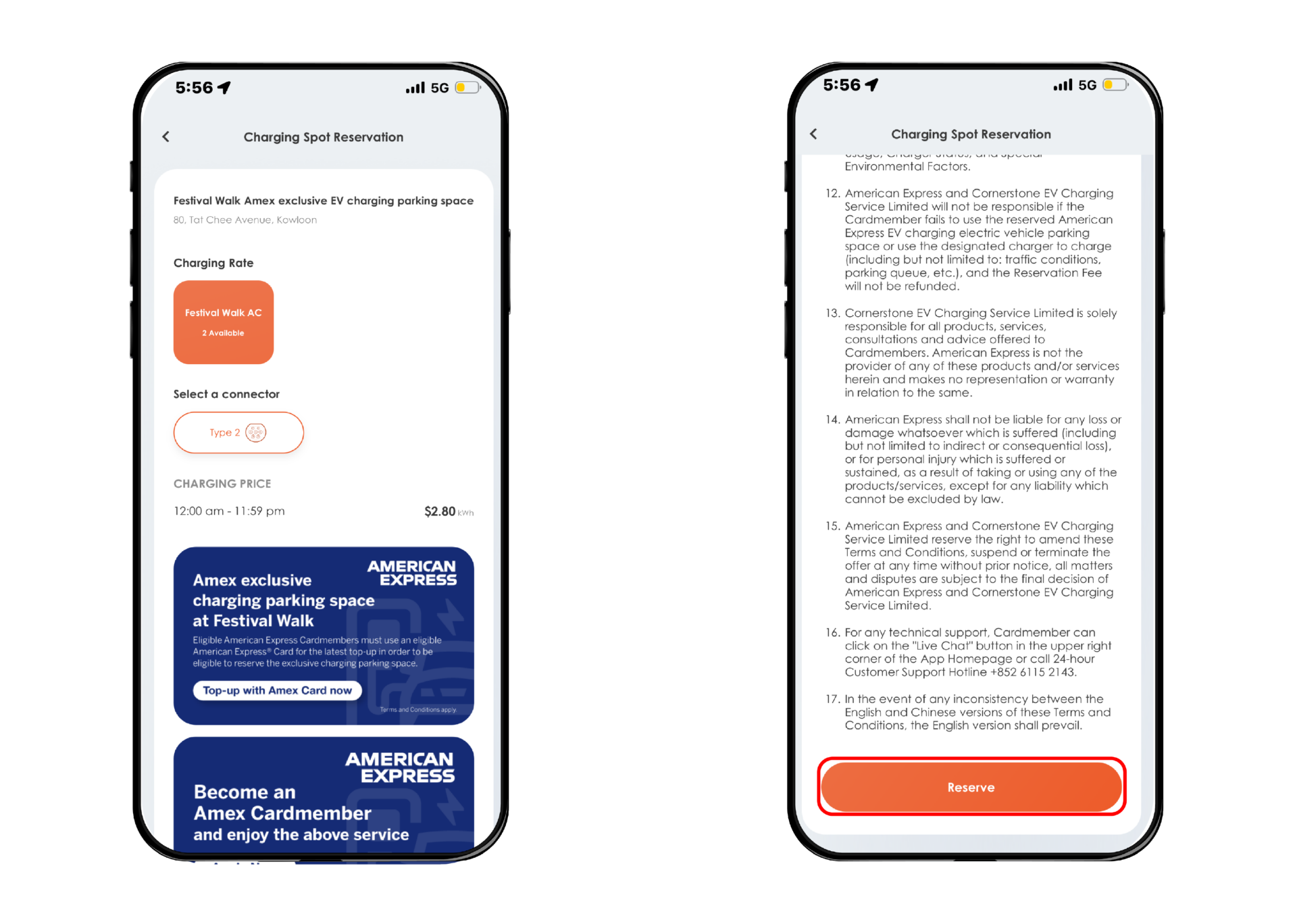
(Left Image) After the user clicks “Confirm Reservation,” the to be confirmed details of the reservation will appear, along with the terms and conditions.
(Right Image) The user needs to read all the information and can click “Confirm Reservation” at the bottom of the page as final confirmation.
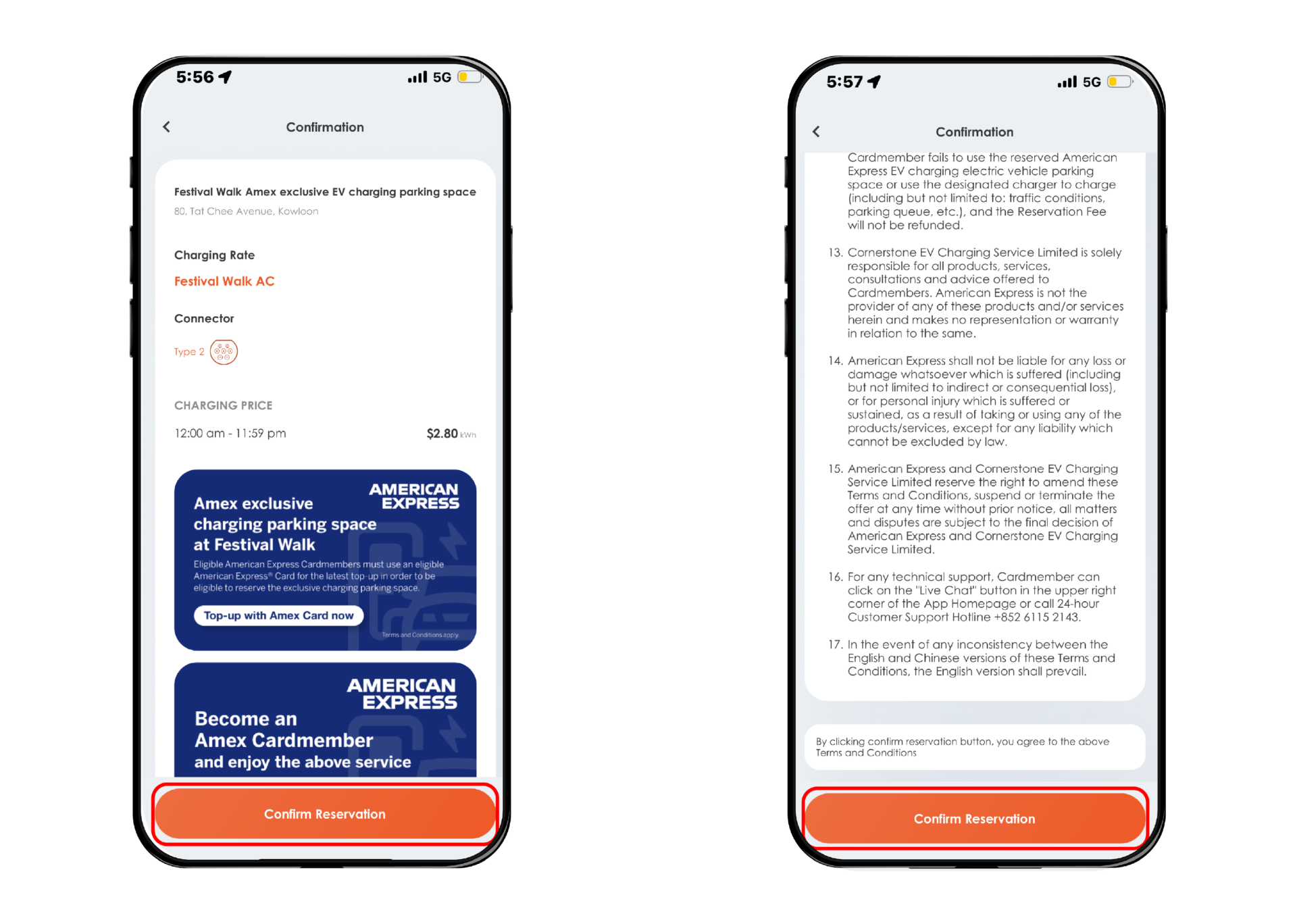
After successfully reserving, the user will see the details of the confirmed reservation on App, including:
(1) The reserved parking space number
(2) The 15-minute free cancellation period
(3) The charges (i.e. Idle fee) after the free cancellation period
The user will need to arrive at the reserved parking space within the time limit, click the ” > ” icon on App, and then select “Arrived and Charge Now” to start charging.

Upon arriving at the parking space,
simply follow the usual charging process to start charging.

Detailed T&Cs can be viewed on the Cornerstone App or American Express Website

AMERICAN EXPRESS
Exclusive Charging Parking Space
From now until December 31, 2025, eligible American Express card members who register as members at Cornerstone EV Charging App can
reserve exclusive American Express charging spaces at Festival Walk.
Please see the details below for reservation information:
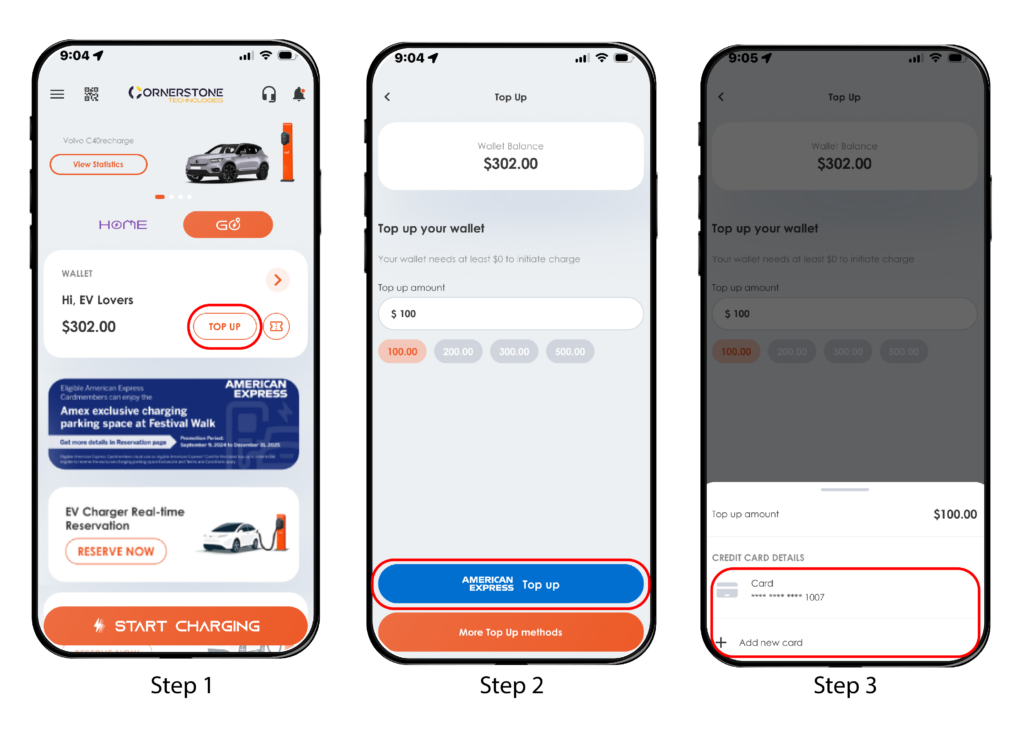
All reservation features are only available to American Express users and must be used during top-up with their Amex credit card at Cornerstone EV Charging mobile app.
Top-up process is as follows:
Step 1: Register as a member on Cornerstone EV Charging App. After logging in, click on “Top-up” next to the cash wallet on App.
Step 2: Enter the desired top-up amount and select “AMERICAN EXPRESS Top-up”
Step 3: Choose the American Express credit card already saved in your account or re-enter your American Express credit card details.
Once you become an eligible member,
you can reserve exclusive parking spaces on App
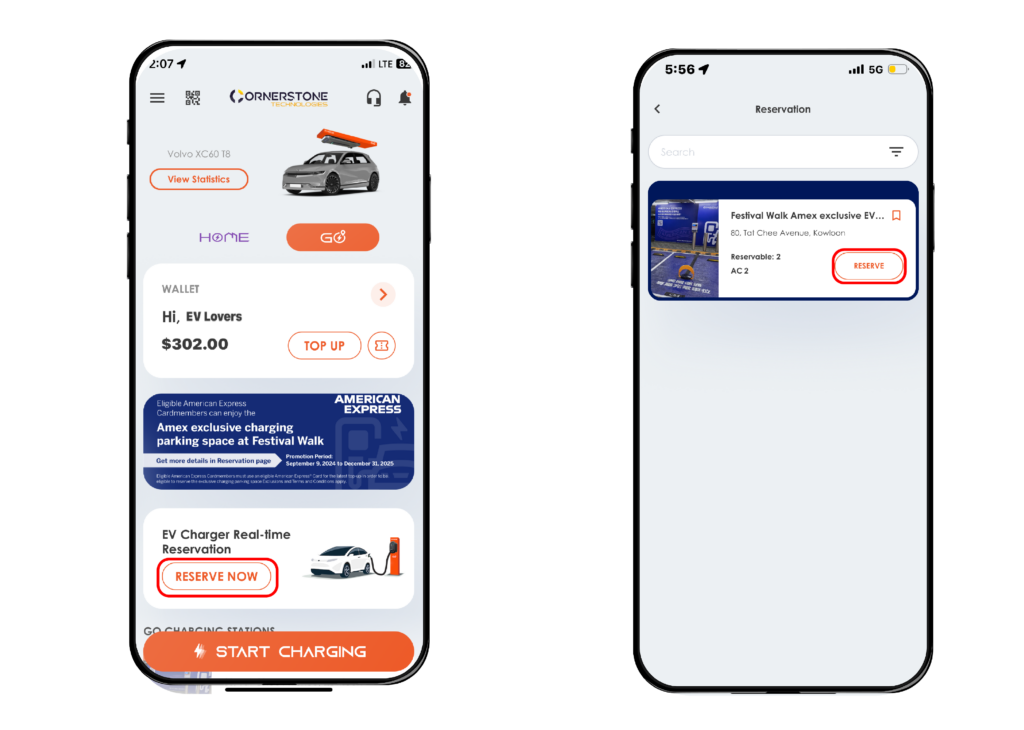
Once the user successfully uses an American Express credit card to top-up, the system will automatically verify the user as an eligible member.
(Left Image) The user will see the “Festival Walk – American Express Exclusive Parking” “Available to Reserve” option in the App.
(Right Image) After selecting this option, the user can view the information about available parking spaces for reservation.
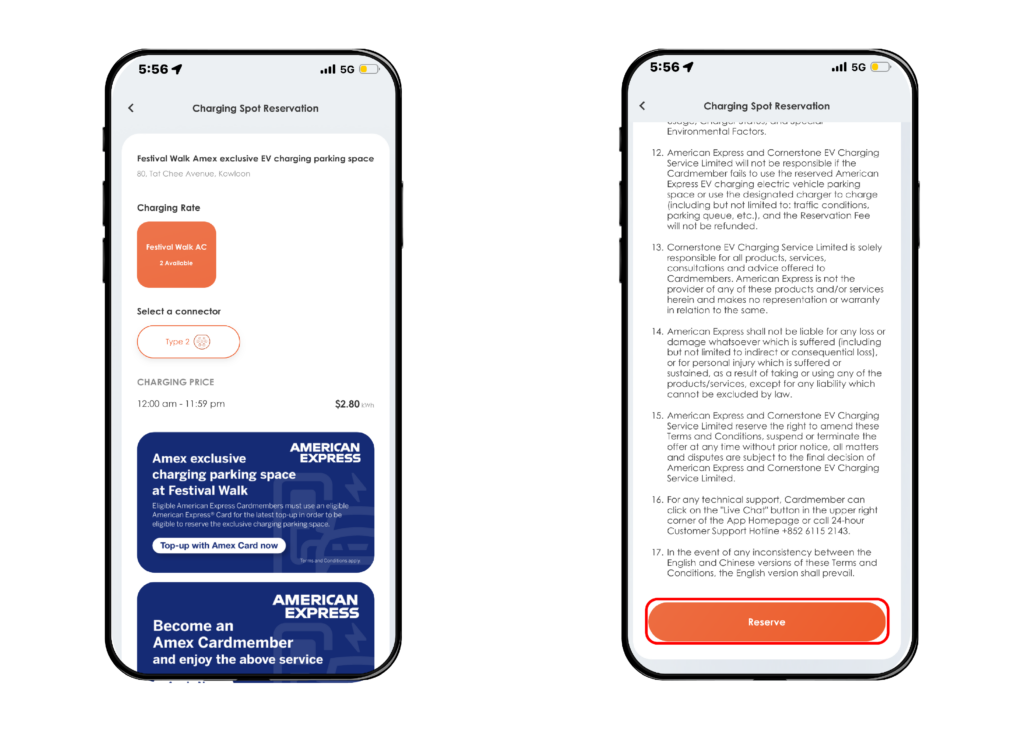
(Left Image) After clicking “Reserve,” all details regarding the parking space reservation will be displayed, along with the terms and conditions of the reservation.
(Right Image) The user needs to read all the information and can click “Confirm Reservation” at the bottom of the page.
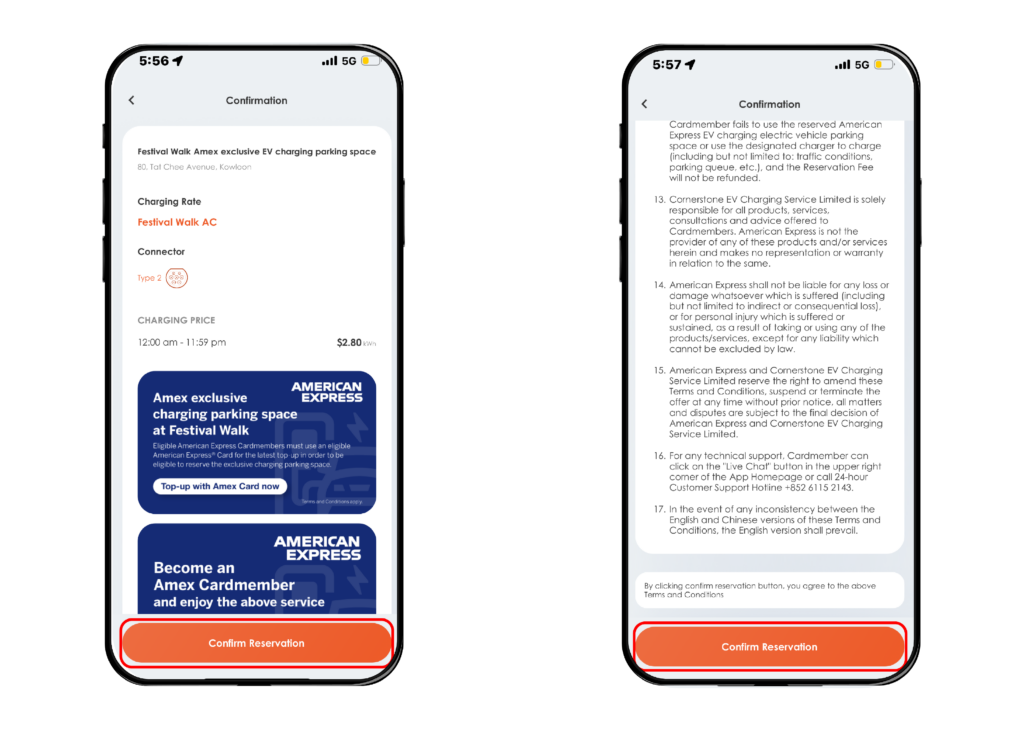
(Left Image) After the user clicks “Confirm Reservation,” the to be confirmed details of the reservation will appear, along with the terms and conditions.
(Right Image) The user needs to read all the information and can click “Confirm Reservation” at the bottom of the page as final confirmation.

After successfully reserving, the user will see the details of the confirmed reservation on App, including:
(1) The reserved parking space number
(2) The 15-minute free cancellation period
(3) The charges (i.e. Idle fee) after the free cancellation period
The user will need to arrive at the reserved parking space within the time limit, click the ” > ” icon on App, and then select “Arrived and Charge Now” to start charging.
Upon arriving at the parking space, simply follow the usual charging process to start charging.